Tips
Do more with your money across platforms when you open a digital deposit account
Share:

On the Earnest app, you can open a digital deposit account that gives the best of both Earnest and Metrobank. On Metrobank, you can access wide range of products and services, including:
- Online banking: Do your banking on the go, by enrolling your account on Metrobank Online at onlinebanking.metrobank.com.ph.
- Branch transactions: Wide network of Metrobank branches nationwide (Two free branch transactions per month. Charges may apply for the next ones.)
- Self-service platforms: Transact using our ATMs and Cash Accept Machines (CAM)
How to open your digital deposit account on Earnest
If you do not yet have a Metrobank account, open your digital deposit account with Metrobank, using the Earnest app, by following these steps:
- Download the Earnest app via the Google Play Store and Apple App Store.
- Sign up with your email address and assign a password, then answer questions on financial and investment goals.
- After signing up, click main menu on the upper left corner of the screen, then select View Profile.
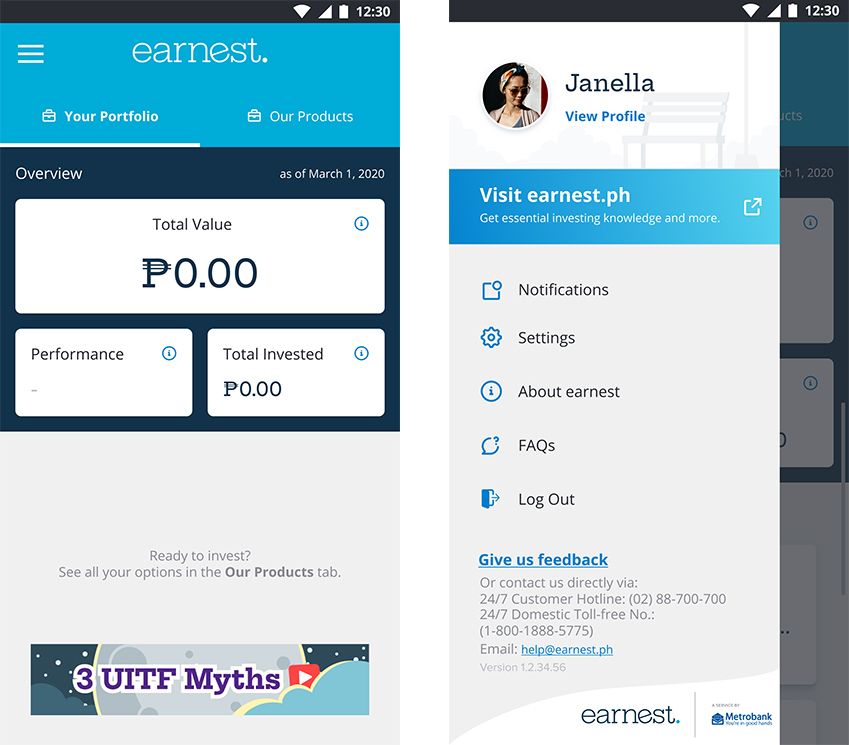
- At the bottom of the profile, select Open a Digital Account today.
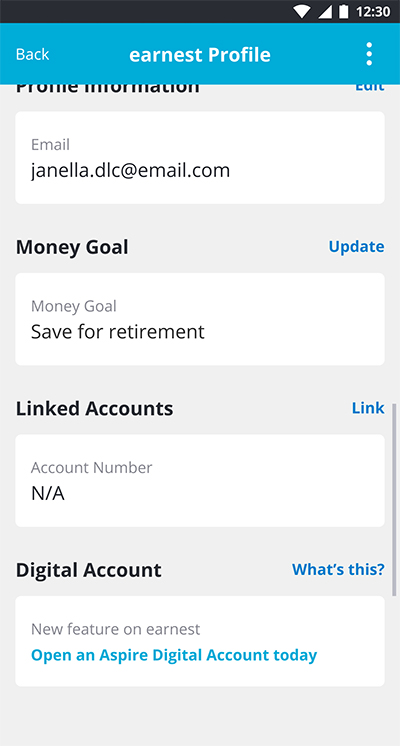
- Take a photo of your valid ID, take a selfie, and enter your signature and other details.
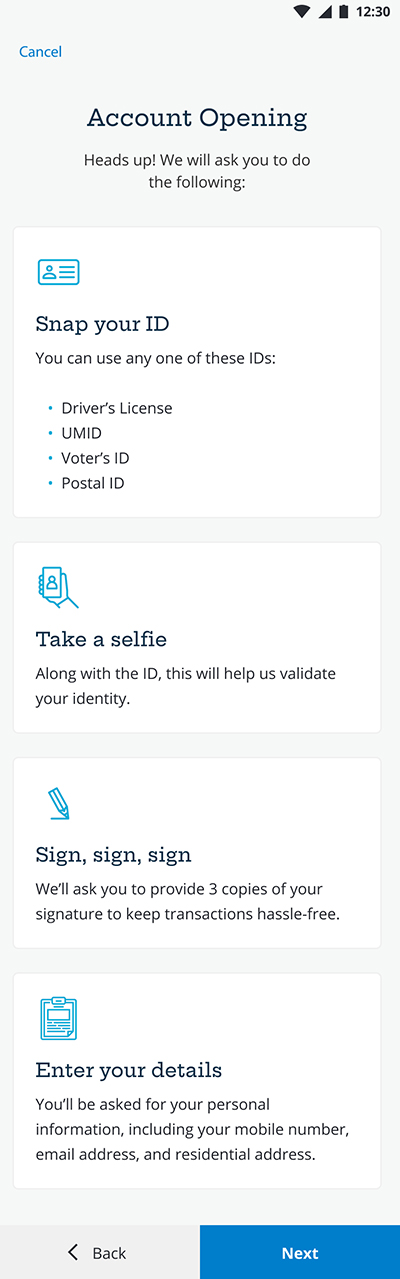
- An email will be sent to your registered email address, to confirm the status of account application.
- For more meaningful banking services, take the final step. Link your new digital account by setting it up on Metrobank Online. Just go to https://onlinebanking.metrobank.com.ph, click Sign Up, and follow the instructions shown on screen.
How to link your existing Metrobank account on Earnest
If you already have a Metrobank account, you can simply link that to Earnest as your settlement account.
- Click main menu on the upper left corner of the screen, then select View Profile.
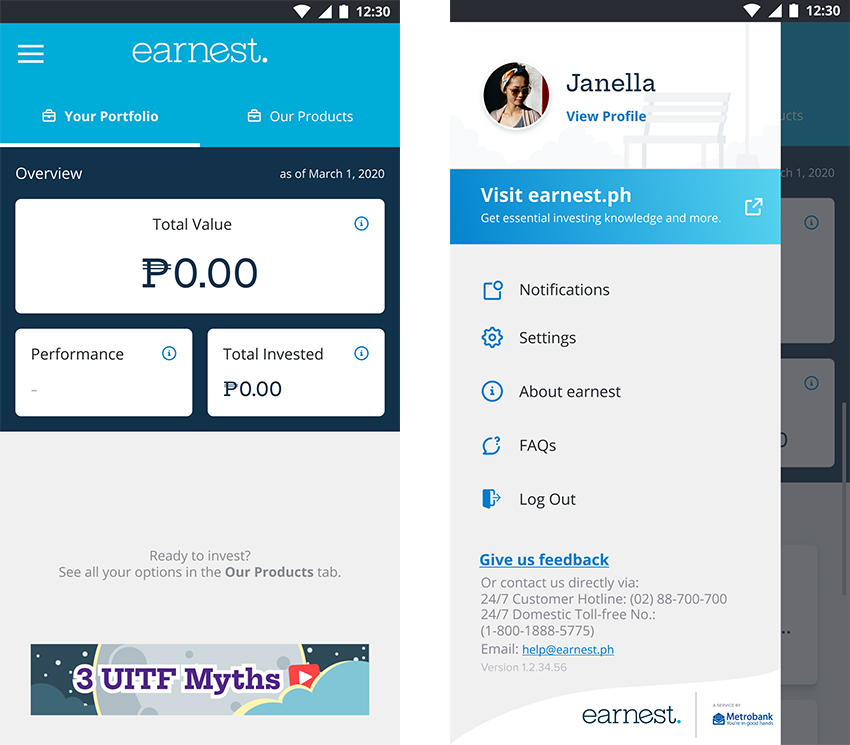
- Near the bottom of the profile, select Linked Accounts and click on Edit.
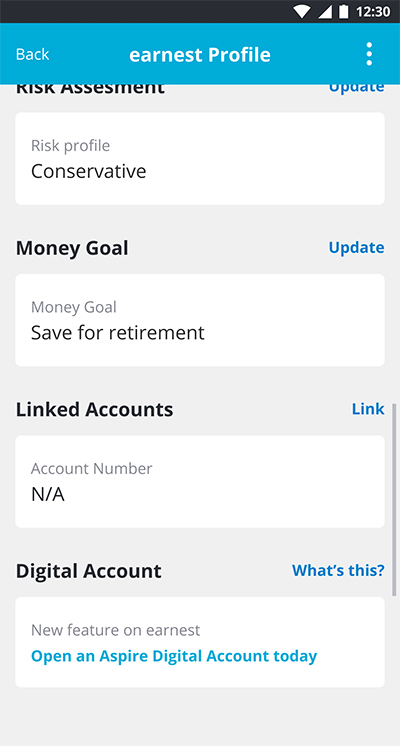
- Click on Link a Metrobank account. Enter your Metrobank account number and click on Next.
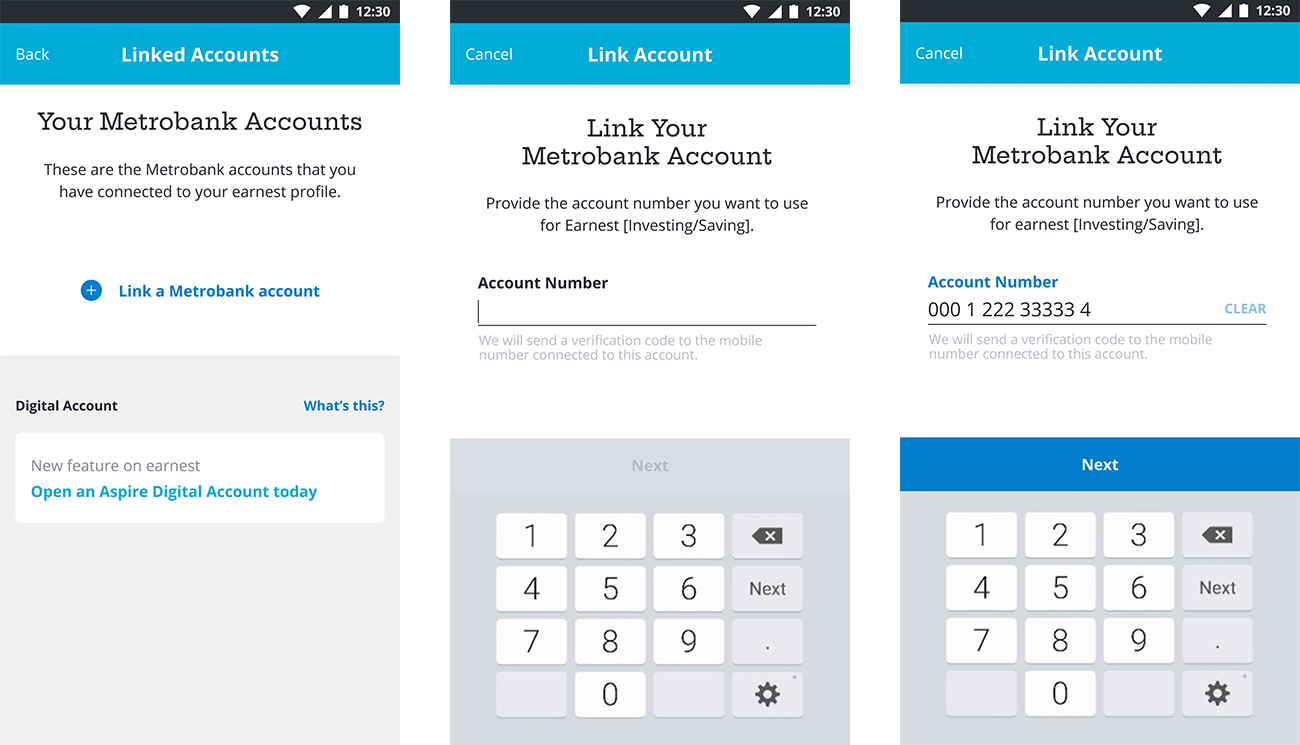
- An SMS with your One-time Password (OTP) will be sent to the mobile number that you registered upon opening your Metrobank account. Please type the numbers onto the empty field and click on Next.
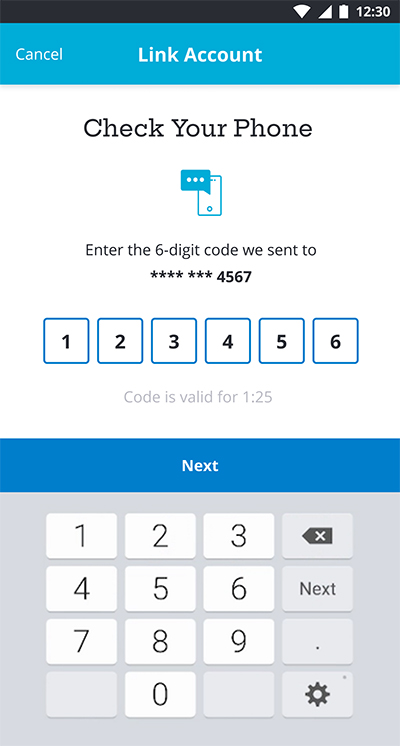
- You are set!
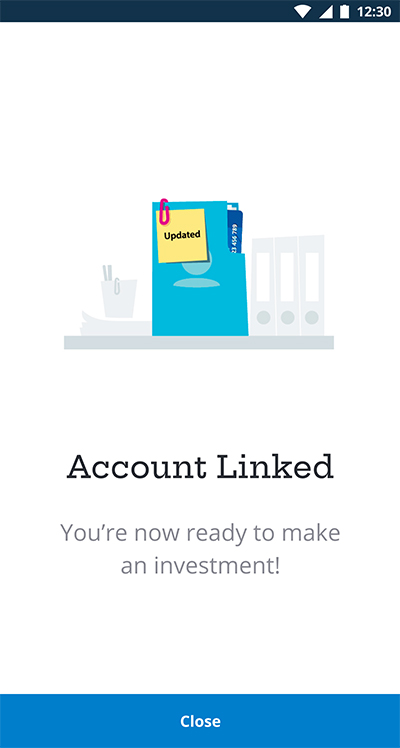
More Smart Reads