Tips
Sending money via Remittance via Metrobankdirect Corporate (MDC)
Share:
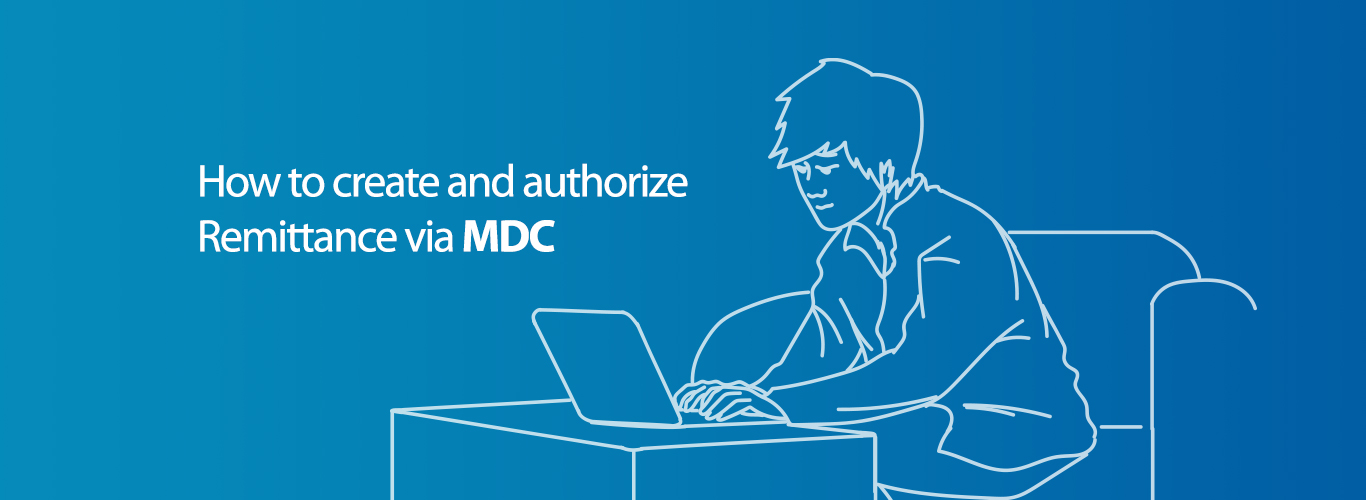
Follow these steps when sending money via online remittance using the Metrobankdirect Corporate system.
How to do a Remittance Request as a Maker
- Log in as Maker and click "Remittances" under "Basic Banking".
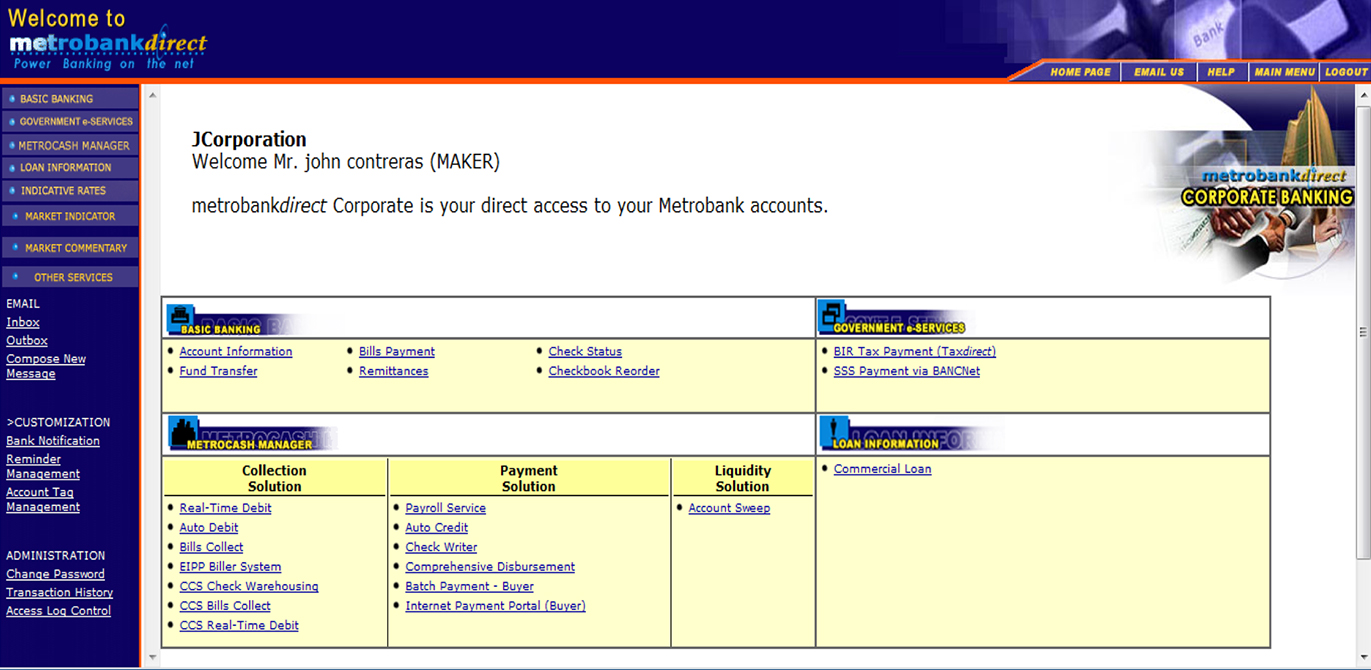
- Click the "Remit to Registered Beneficiaries" tab, then select a beneficiary by ticking the corresponding box. Input the amount to be transferred as well as other sender details. Then, click "Submit".
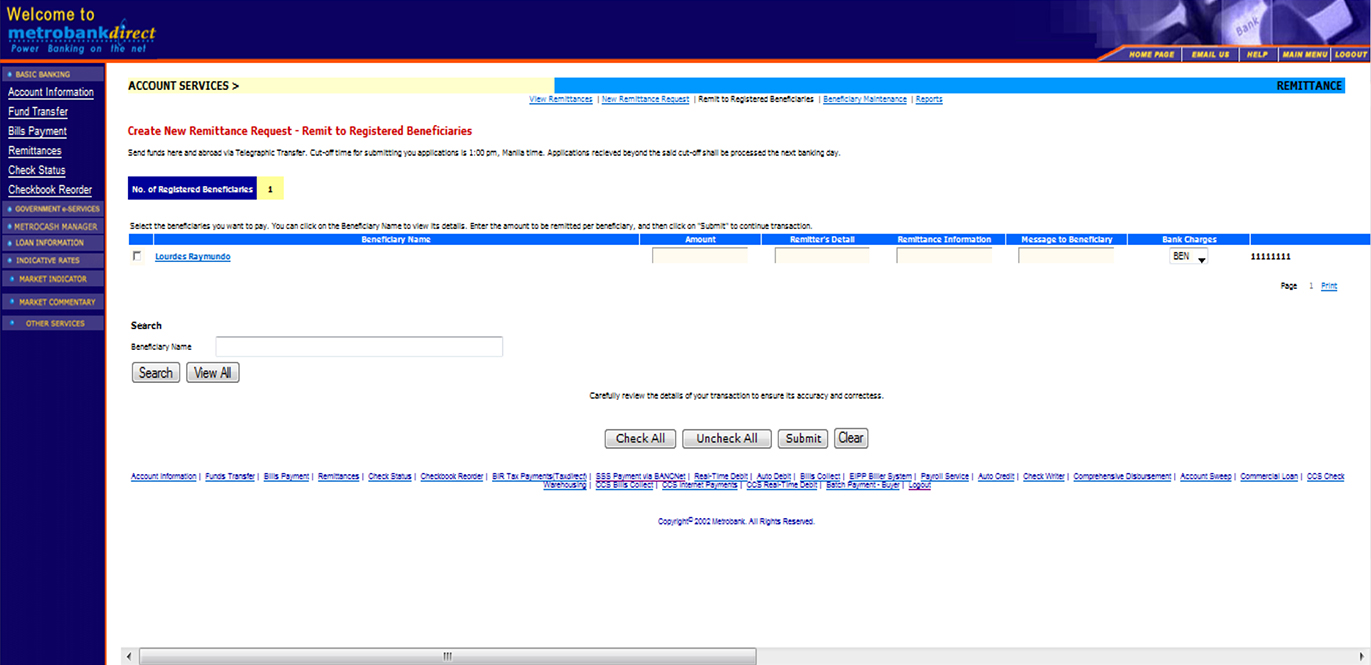
- Review the transaction details on screen, then "Confirm".
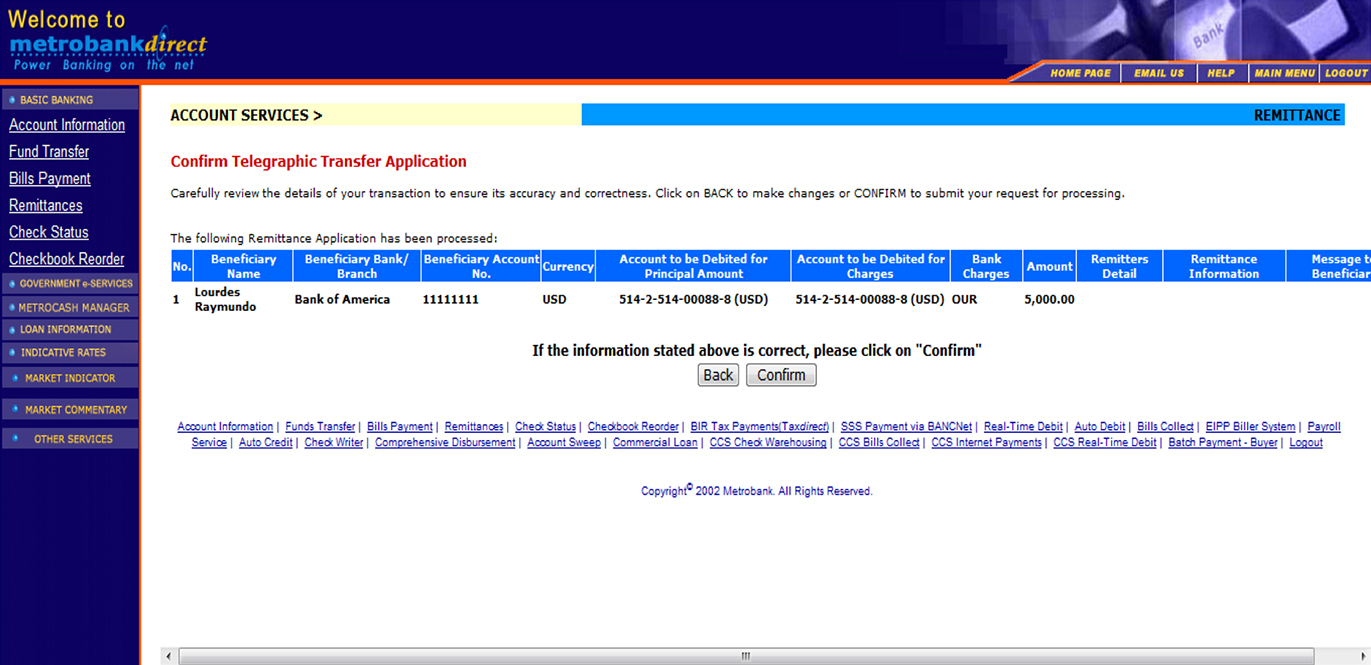
- Check the status of the transaction by clicking the "View Remittances" tab.
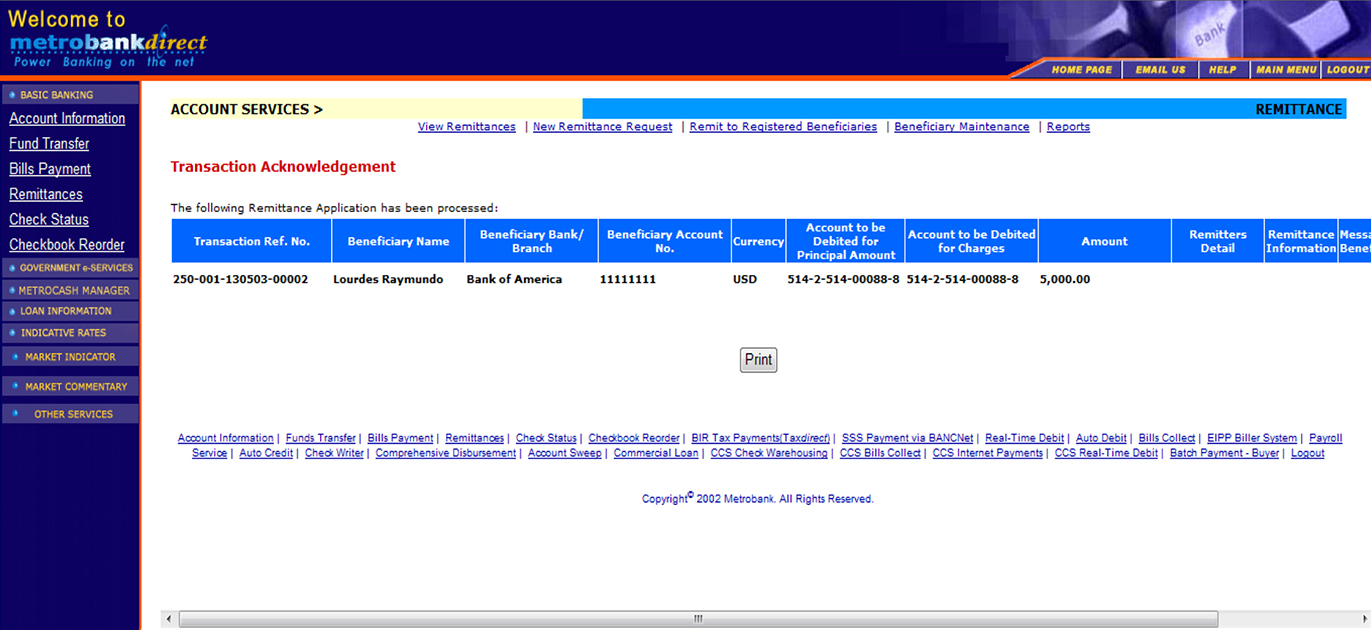
How to approve Remittance Request as an Authorizer
- Log in as Authorizer then click on the "TO DO LIST" on the left side of your screen. Then, chose the "Click here" to view the transactions.
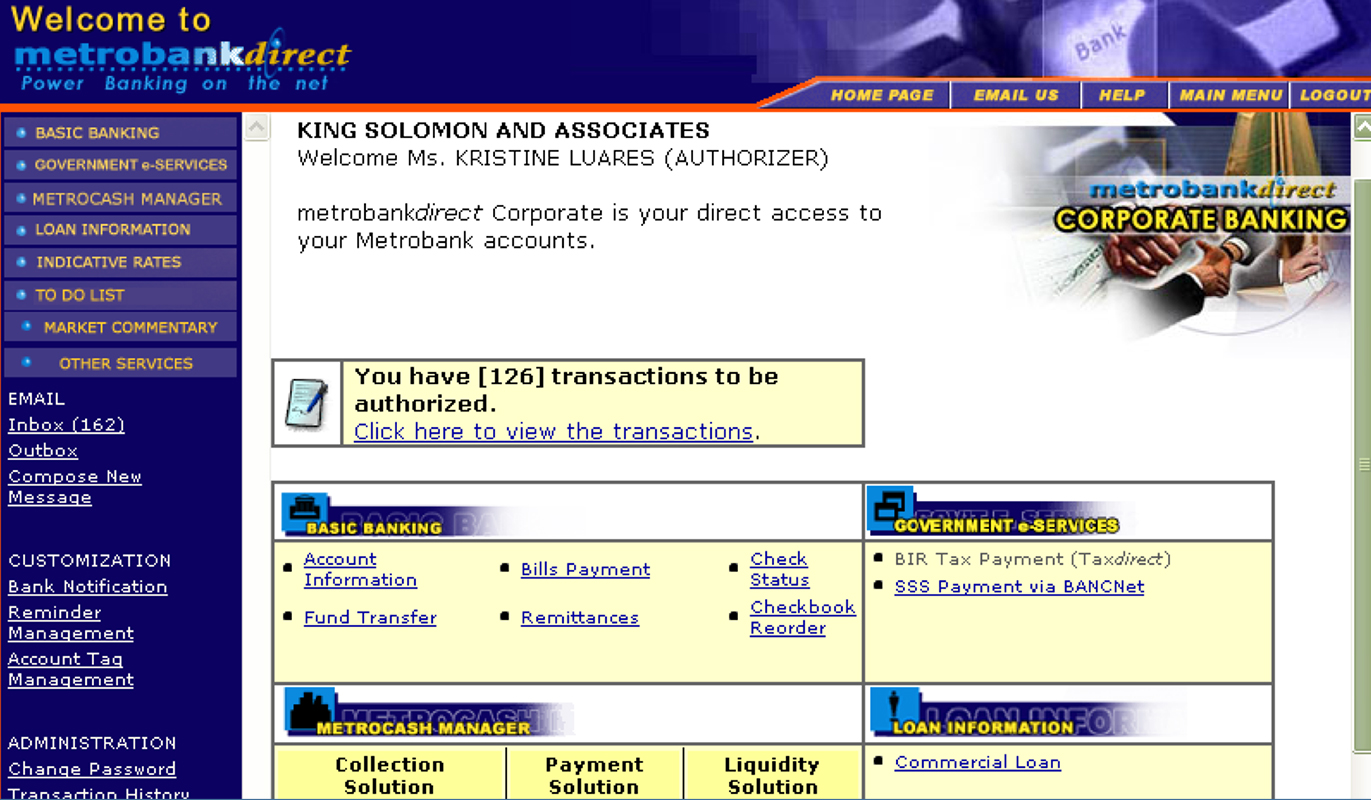
- Under the "Remittance Request" tab are pending transactions that need your authorization. Click on a request transaction reference number to review a request.
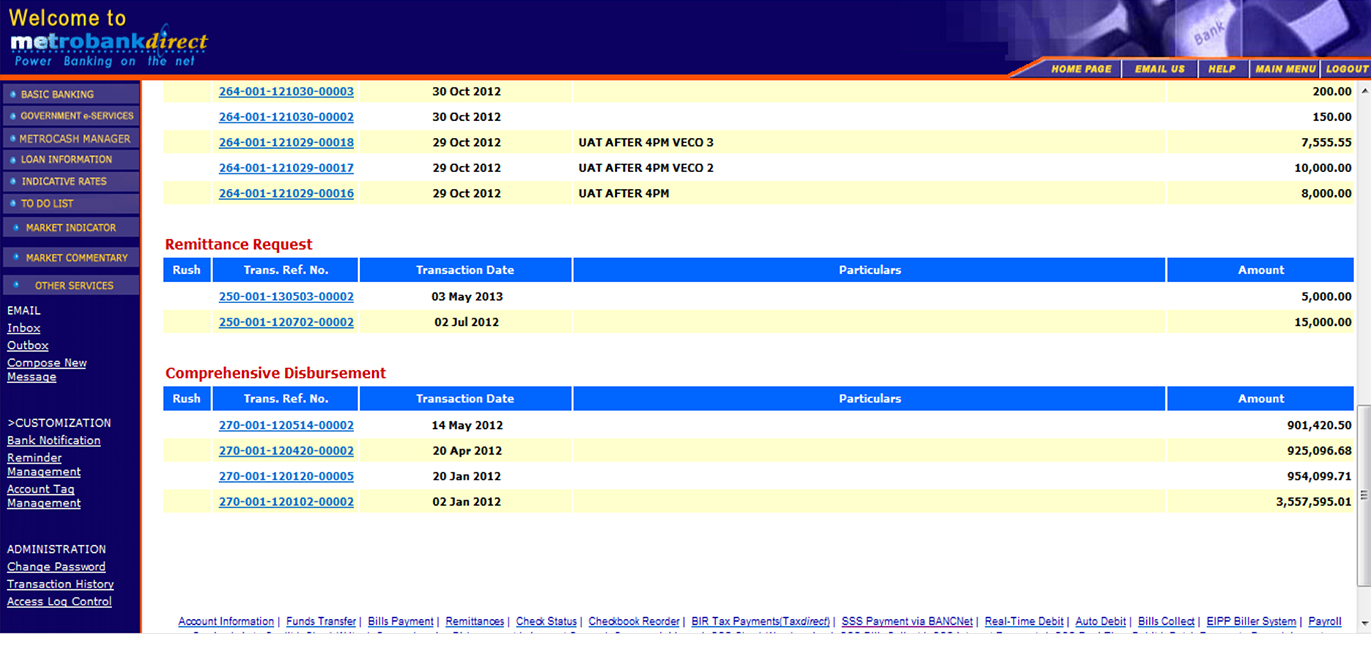
- Review the transaction details. If there are wrong details, you can "Reject" and indicate the reason. If all details are correct, click "Authorize".
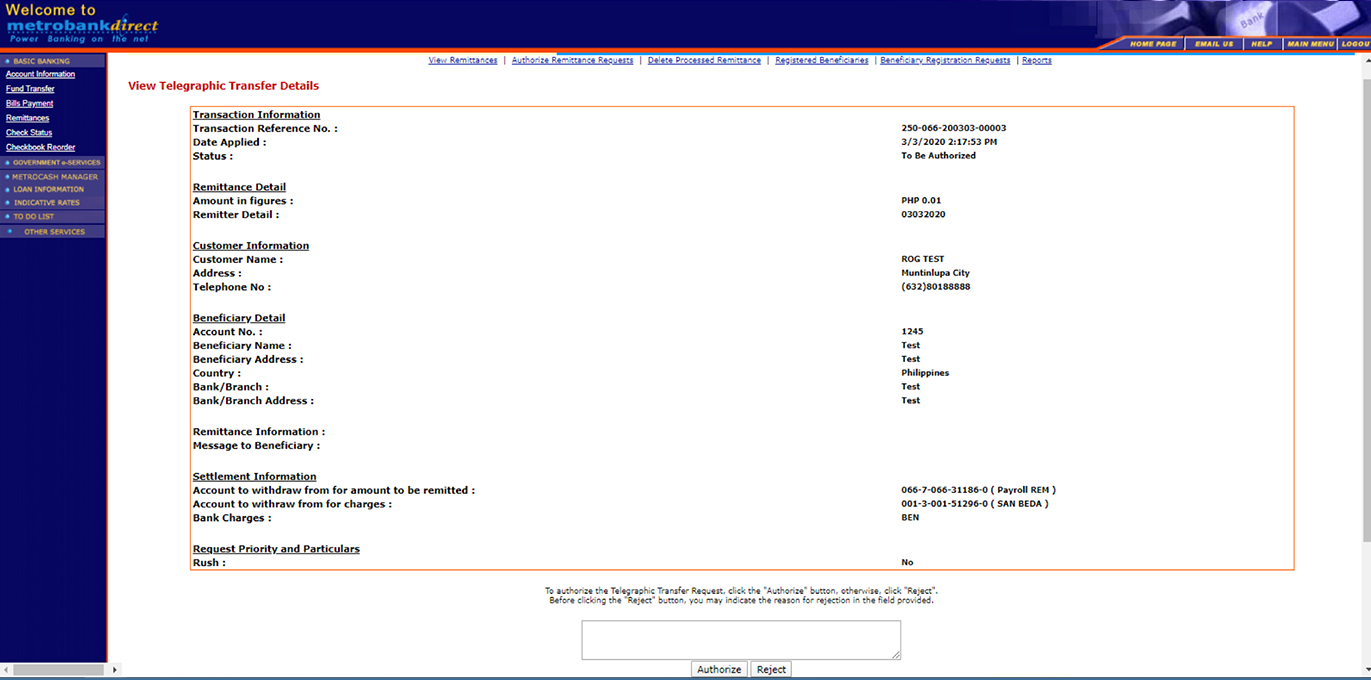
- Click the "View Remittances" tab to view the previously authorized transaction status.
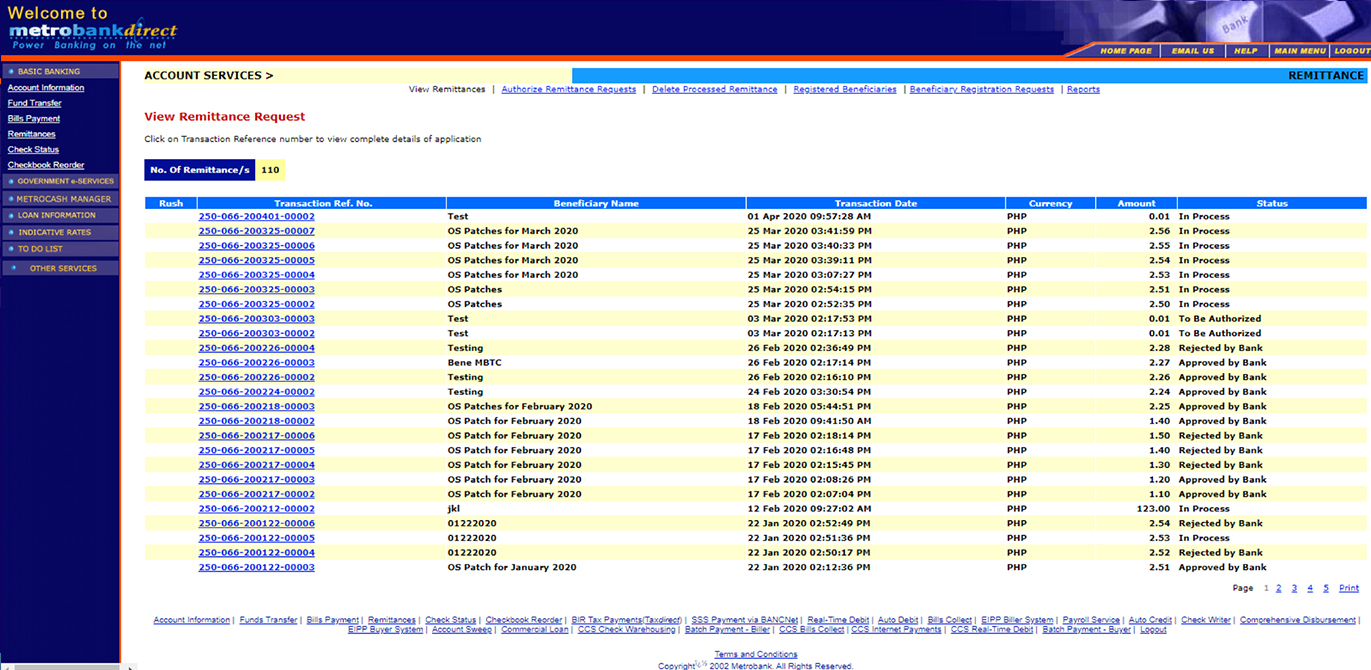
More Smart Reads