How to activate Metrobank AppKey
Share:
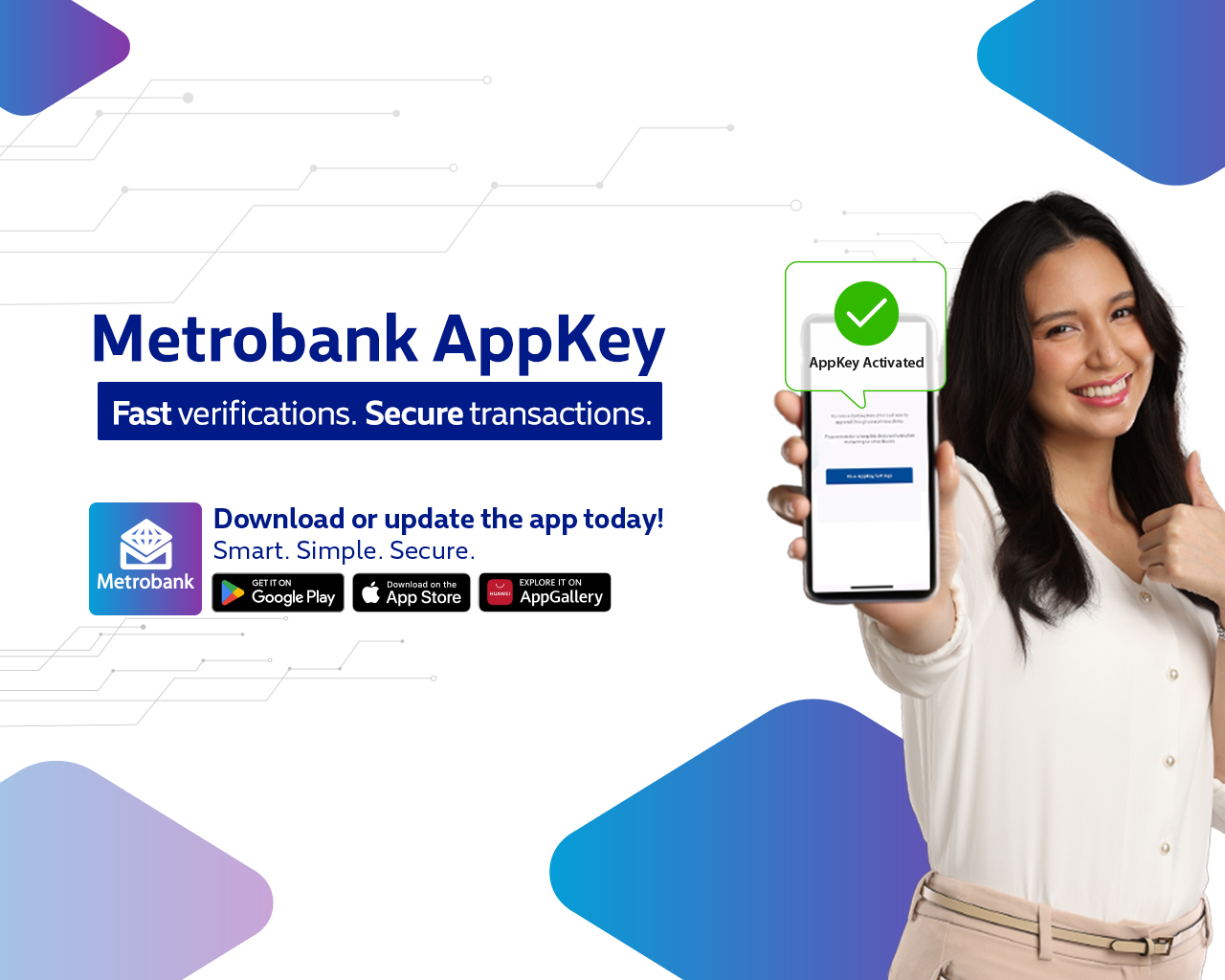
No need to wait for OTPs! Upgrade to the Metrobank AppKey experience to verify transactions faster with just the Face ID or fingerprint scan.
Activate it now in just a few steps:
- After logging in, tap “Enhance security with AppKey”
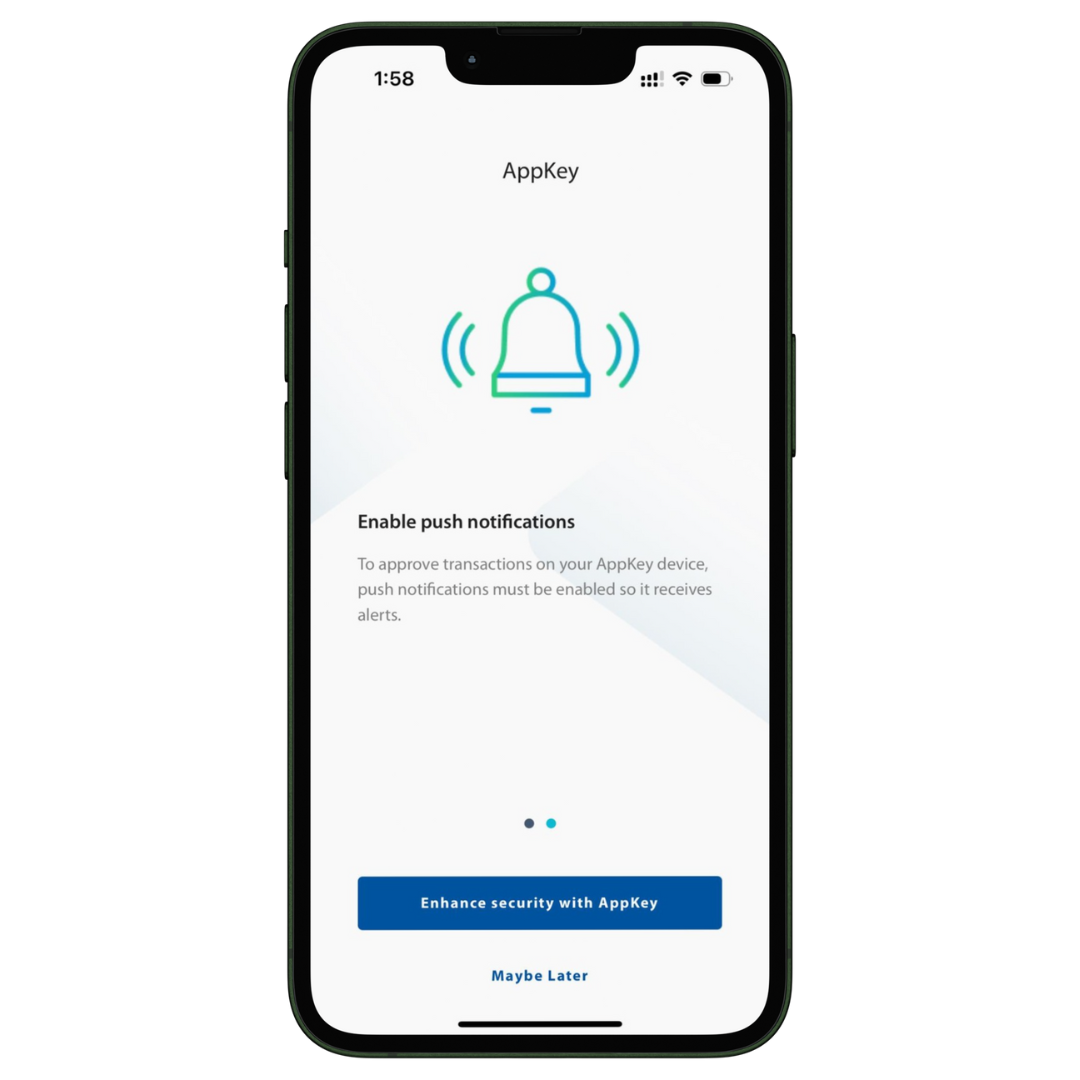
- Enter your passcode and SMS OTP
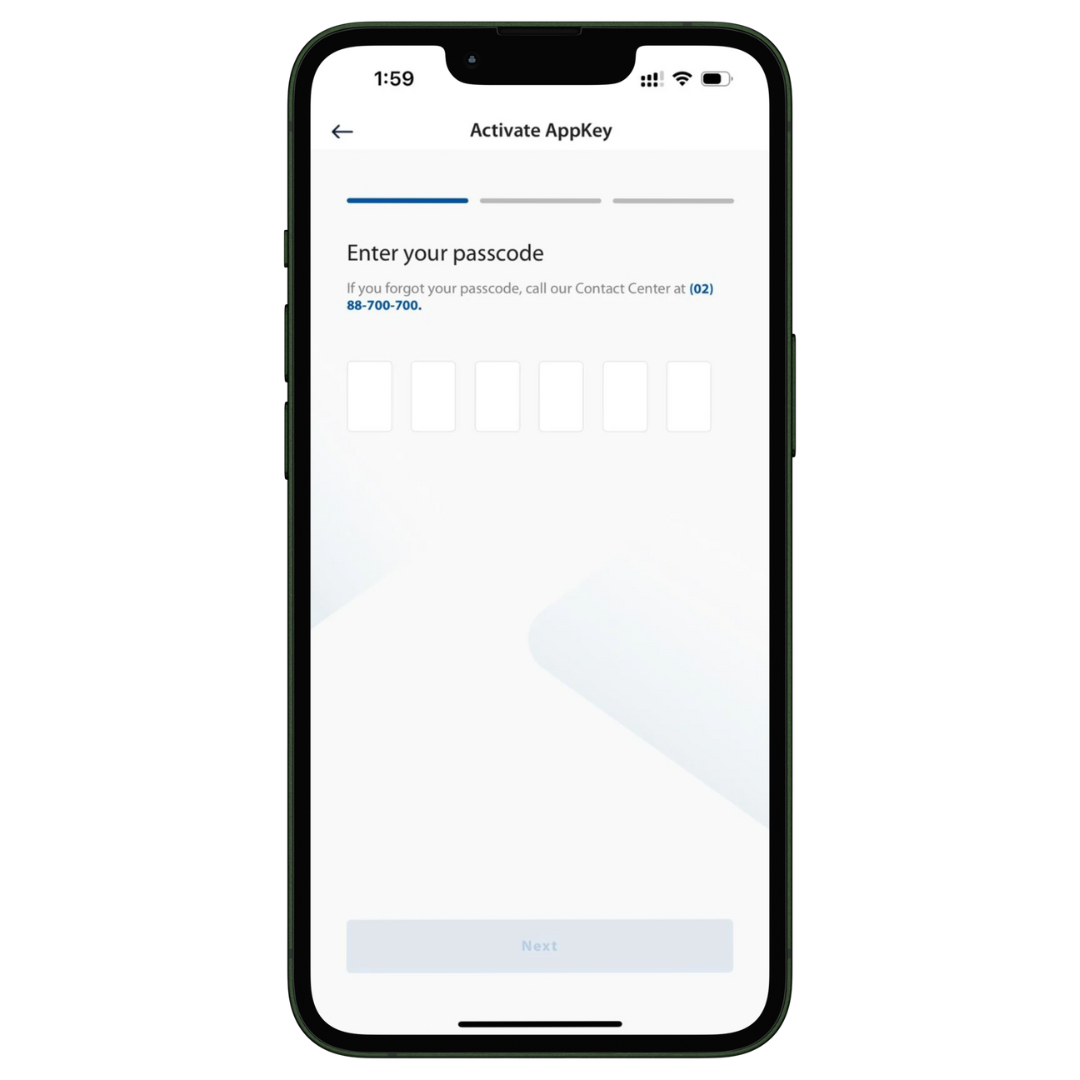
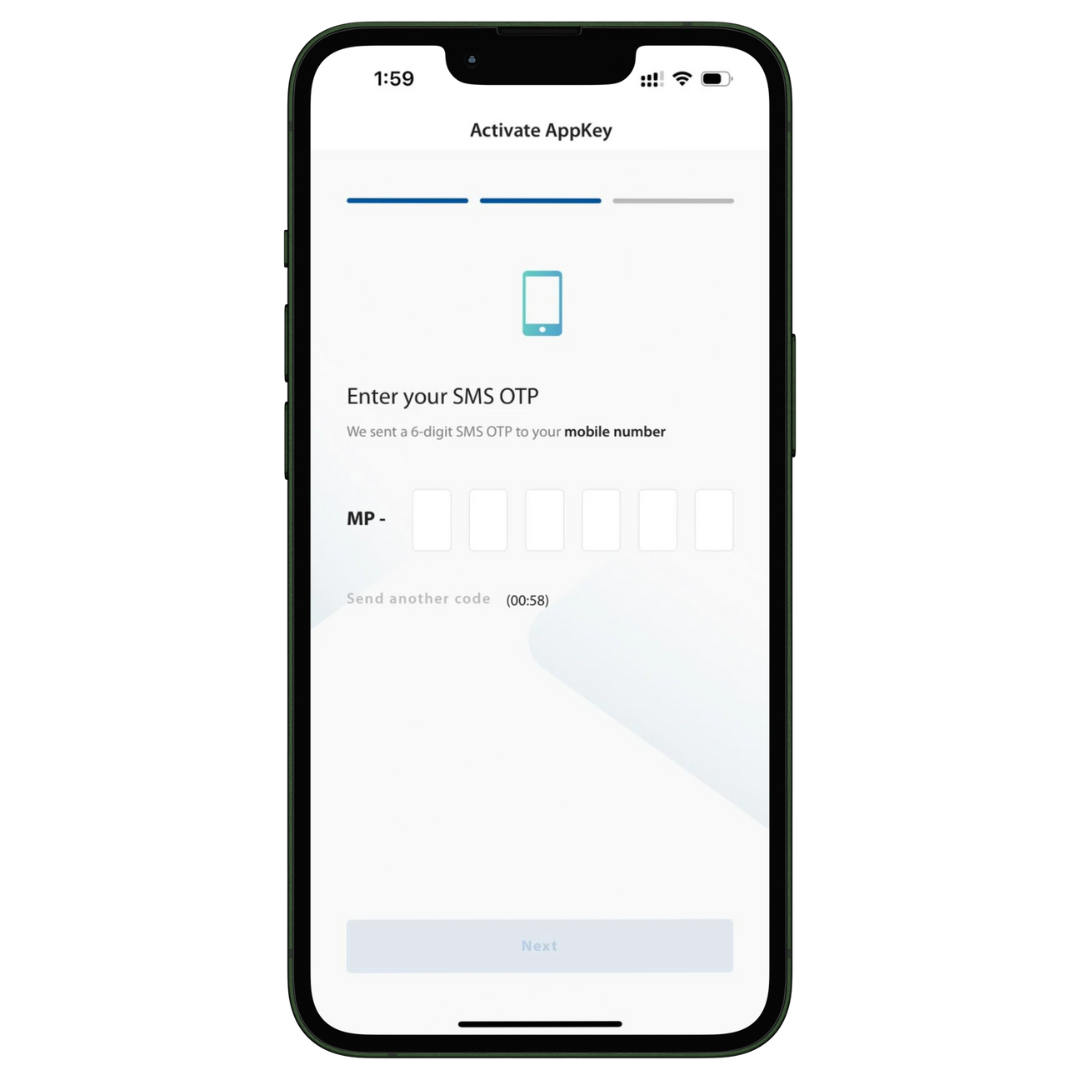
- Tap "Yes, enable biometrics," and authenticate via Face ID or fingerprint scan.
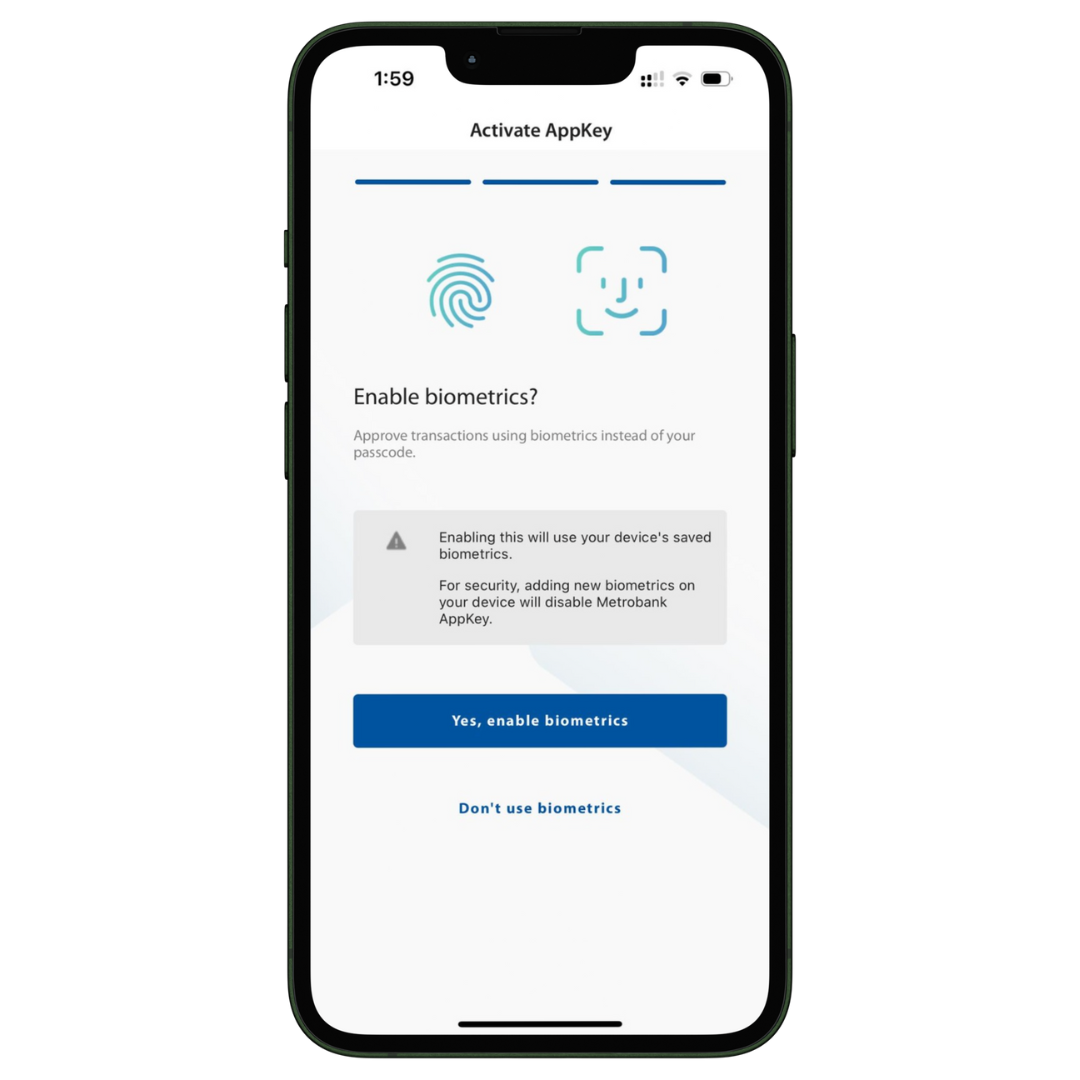
- Almost there! Your Metrobank AppKey will be activated after 24 hours for enhanced security.
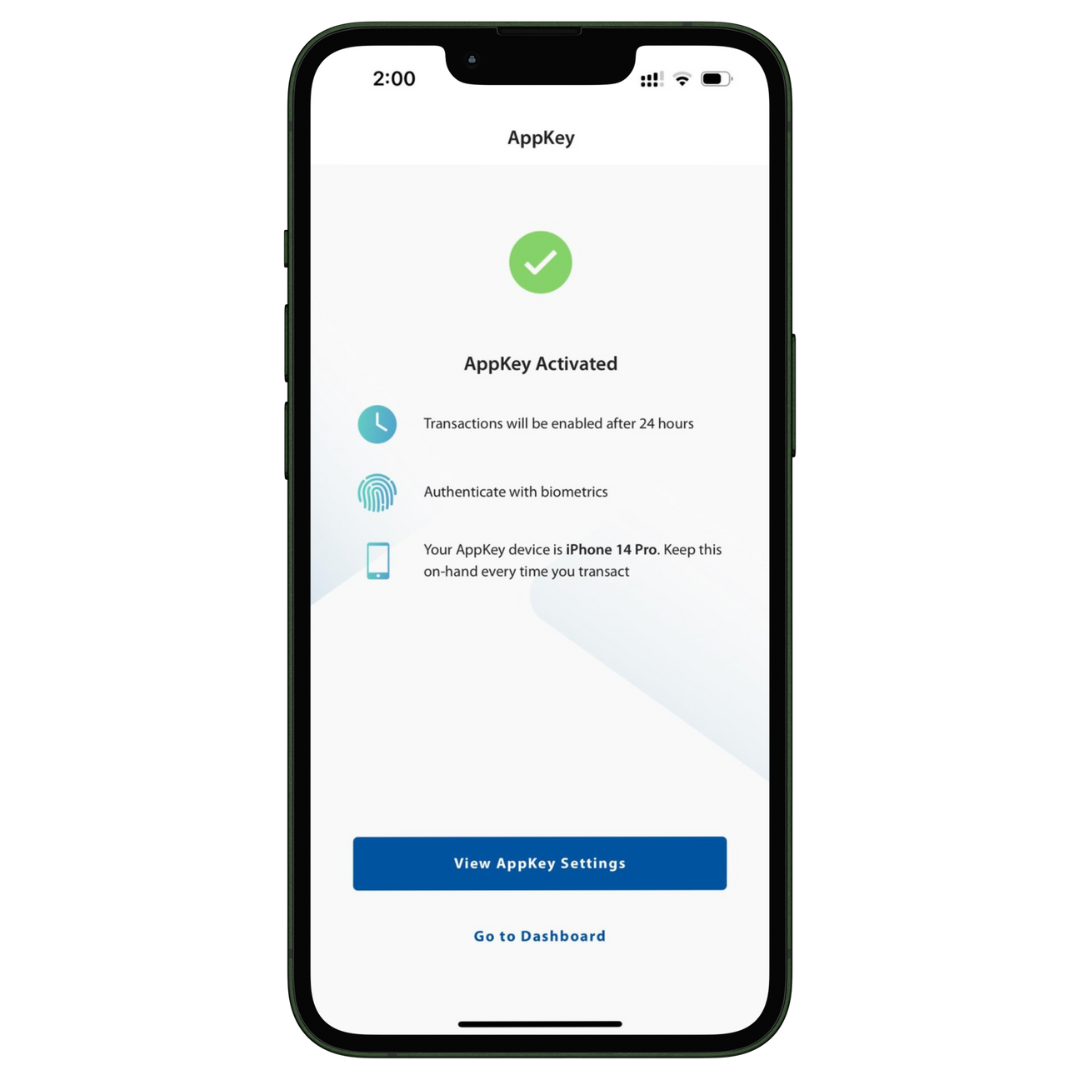
To learn more about the Metrobank AppKey, go to https://www.metrobank.com.ph/help#FAQ-Metrobank_AppKey