Payroll Cash Advance - Frequently Asked Questions

1. What is a Payroll Cash Advance?
Payroll Cash Advance is a loan facility of PSBank that allows select Metrobank Payroll Customers (“Customers”) to conveniently avail a short-term loan from a pre-determined cash advance line from any Metrobank or PSBank ATM channels.
2. How do I avail a Payroll Cash Advance? Do I need to fill-out a Loan Application Form to apply for this?
No. There is no need for you to submit a loan application to apply for a Payroll Cash Advance. Customers who qualify to use this facility will be notified via an electronic mailer (“e-mail”) and SMS.
3. After receiving the e-mail or SMS, how soon can I use the Payroll Cash Advance Facility?
Upon receipt of the notification that you are qualified, you must carefully read the Payroll Cash Advance Facility T&C https://metrobank.com.ph/payroll-ca-terms-and-conditions. Once read, you may then proceed to any Metrobank or PSBank ATM to do a Payroll Cash Advance transaction.
4. How do I access the Payroll Cash Advance Facility via Metrobank and PSBank ATMs?
To access the Payroll Cash Advance Facility, you may follow these steps:
a. Insert your payroll ATM card, type your PIN, and select "Payroll Cash Advance" from the list of transactions.
b. Accept the Payroll Cash Advance Facility Terms and Conditions by pressing the “Agree” button.
c. The ATM will display your Cash Advance Limit, transaction fee and mode of repayment.
d. Input the amount you wish to avail. The ATM will process the transaction and dispense the amount you requested, and transaction receipt.
You can only access the Payroll Cash Advance Facility after agreeing to the T&C showed on the ATM Screen. The T&C displayed on the ATM Screen is the summary of the T&C linked to the e-mail sent to you.
IMPORTANT: You must read the full T&C prior to transaction.
5. How much is the Transaction Fee? Are there interest rates, service fees and other charges to be deducted when I avail?
You will be charged a transaction fee of PHP125 per Payroll Cash Advance transaction. You will not be charged any interest fee, processing or service fees for this service.
6. What is a Cash Advance Limit?
The Cash Advance Limit is a pre-approved amount that varies per Customer and is computed based on the Customer’s average net payroll credits in the past six (6) months. This is displayed on the ATM screen after you accept the T&C, and is net of the Transaction Fee (rounded-down).
For example:
Anna is given a Payroll Cash Advance Limit of PHP 8,000. The amount displayed on the ATM Screen available for Anna is PHP7,800 (PHP 8,000 - PHP125 = PHP 7,875 or PHP 7,800 rounded down).
7. How much and how many times can I avail? When can I avail?
You may avail if it does not exceed your cash advance limit, inclusive of fees. Availed amount should be divisible by PHP 100.
Availment period is up to two (2) banking days prior to the customer’s next payroll credit period.
For example:
- Pay schedule every 15th and 30th of the month may be availed from the 1st to the 13th, and from the 16th up to the 28th of the month. But if the 13th falls on a weekend or holiday, customers may only avail until the 12th.
- Anna is given a Payroll Cash Advance Limit of PHP 8,000 and availed only once. Flynn is given the same limit but availed three (3) times. The Transaction Fee is always deducted before the customer can see the remaining Cash Advance Limit.
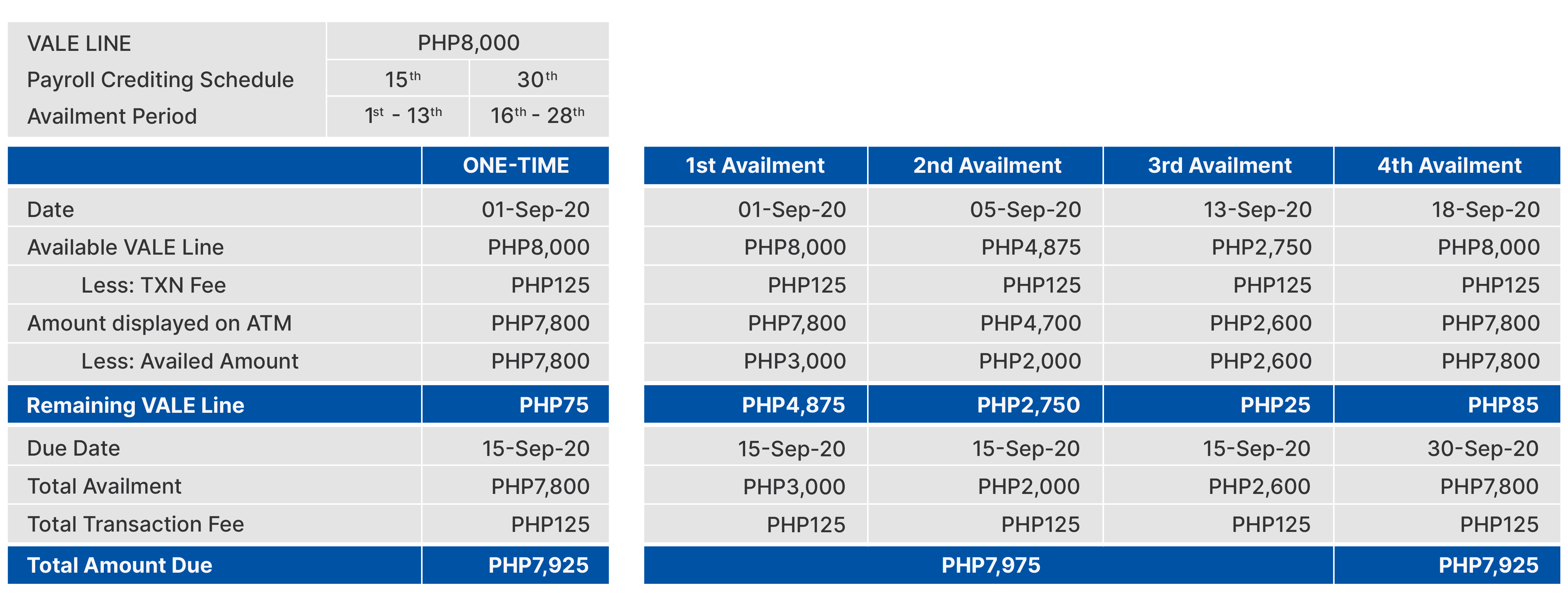
8. Can I request to increase my Cash Advance Limit?
No, you cannot request an increase in your Cash Advance Limit because it is computed based on your average net payroll credits.
9. When is the Payroll Cash Advance due?
Your cash advance is automatically due on the next payroll credit.
Examples:
- Payroll customer Anna availed of a Payroll Cash Advance on June 10. Anna works at Arendelle Inc. that credits its payroll every 15th and 30th of the month. Anna’s cash advance is due on June 15.
- Payroll customer Flynn availed of a Payroll Cash Advance on the same date (June 10), but Flynn works at Corona Co. that credits its payroll every 12th and 27th of the month. Flynn’s cash advance is due on June 12.
10. How will I pay for the cash advance?
The cash advance will be automatically debited from your payroll account on the next date of your payroll credit, as stipulated on the Payroll Cash Advance Terms and Conditions.
From the example on item no. 16, Anna’s payment will be deducted on June 15, while Flynn’s payment will be deducted on June 12.
11. What if the payroll amount credited to my account is insufficient to cover the cash advance amount?
You will be charged a Late Payment Fee (LPF) amounting to 3% of the total amount due per month starting at one (1) day past due. You may settle this via Bills Payment at any Metrobank or PSBank branches nationwide. Total payment will be the cash advance amount + transaction fee/s + LPF.
For example:
Anna’s payment was due on June 15, but her account had insufficient funds to deduct the payment. Anna’s account is considered past due starting June 16.
12. Can I settle my overdue balance via mobile or internet banking?
Currently, Bills Payment for Payroll Cash Advance is only available at Metrobank or PSBank branches via Bills Payment.
13. Can I pay for my cash advance ahead of the due date?
Yes, you may pay in advance via Bills Payment at any Metrobank or PSBank branches nationwide if you have the loan account number to be used for reference. To know your loan account number, you may reach out to PSBank’s Customer Experience Hotline at (632) 8845-8888 or email at customerexperience@psbank.com.ph.
14. Will I see the deductions from my payslip?
No, you will not see the deduction from your payslip.
15. How will I see my availments and outstanding balances?
You may request for a Statement of Account via PSBank’s Customer Experience Hotline at (632) 8845-8888 or via email at customerexperience@psbank.com.ph.
16. What should I do if no cash was dispensed while getting a Payroll Cash Advance?
For transactional related incidents, you may report the incident at any Metrobank branches nationwide or through the Metrobank Contact Center at (02) 88-700-700 (Metro Manila) or 1-800-1888-5775 (Domestic Toll Free) or send an e-mail to customercare@metrobank.com.ph.
17. What should I do if I find an unauthorized Payroll Cash Advance transaction on my account?
You may report the incident at any Metrobank branches nationwide or through the Metrobank Contact Center at (02) 88-700-700 (Metro Manila) or 1-800-1888-5775 (Domestic Toll Free) or send an e-mail to customercare@metrobank.com.ph.
18. What should I do if I lose my Metrobank Payroll ATM/Debit Card?
You must immediately request to replace your payroll debit card at any Metrobank branches nationwide.
19. Who can I contact if I have more questions regarding my Payroll Cash Advance access?
For further inquiries regarding the Customer’s access to the Payroll Cash Advance facility, Customer may contact PSBank’s Customer Experience Hotline at (632) 8845-8888 or send an email to customerexperience@psbank.com.ph.
20. Can I terminate my access to the Payroll Cash Advance facility?
Yes, you may terminate your access by sending a request to PSBank’s Customer Experience Hotline at (632) 8845-8888 or email at customerexperience@psbank.com.ph.